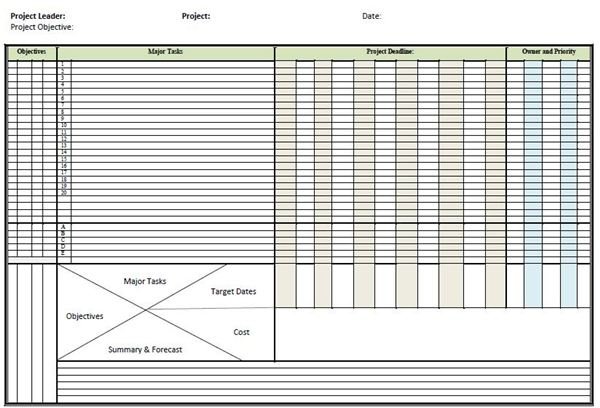One-Page Project Management: Trimming Project Fat
What a Cruel Joke! Don’t Lie to Me! I Know It Can’t Be Done.
Before you continue your objections to the prospect of managing a project while only using one page, stop for a moment. While many software projects, product revisions, or long-term complex projects could not be managed with this method, it might be the perfect solution for those with less complex project needs. In fact, this methodology has been gaining momentum ever since Clark A. Campbell wrote about it. What’s the appeal of the one-page project? For one, it simplifies everything. It requires project managers to really think about the way they break down their projects.
There are a few ways to go about following the one-page rule. You can use the one-page project template to the left, which has been presented in our media gallery, or you could create your own system. First, I will describe the theory behind using one page methodologies, then I will explain how to use the template.
When Does It Work?
One-page project management works best when:
- You have a straightforward project.
- When you have a project that repeats.
- For a project that has clear-cut steps.
- When you have tasks that lack ambiguity.
This method is not for managing intricate or complex projects, rookie team members, or the beginning project manager. It’s a mistake to believe that one page = simpler.
How Does It Work?
This methodology begins with making sure that the project has clearly stated objectives. Good examples include, “Maintain profitable growth,” “Begin new dot-com business” or “Increase customer satisfaction 30%.”
Next, identify the team members who will be working on the project. Hold a meeting to complete the planning process. During this meeting, you will outline the tasks to be completed, create the schedule, and assign tasks to team members. Each step of the project should be listed. In order to account for tasks, due dates, and the resources assigned to each task - make a table. List the tasks down one side, and then create two columns across the top: Due dates and resources. The page can then be used for easy reference for all team members.
Using the Template
When you download the one-page project template, you may think, “Wow, that’s a lot of stuff to fill in!” Don’t worry. Here are the directions for completing the template. When you’re finished, you’ll have a useful reference for your project.
- The Header Information
This section is pretty self-explanatory. Fill in the name of the leader, the name of the project, the date the project is being initiated, and the main objective for the project.
- The Sub-Objectives
Next, you will want to explicitly state around four sub-objectives for your project. What are the things that this project needs to accomplish? Why undertake the project?
- The Task Owners
Fill in the names of the individuals who will be participating in your project. In this section, once you define the tasks, you will mark who will be responsible for which task.
- The Tasks
Now, define your project tasks. There is room on the sheet for up to 24 tasks. What are the most important things that need to be completed? What are the required deliverables? Who will be responsible for each task? Rather than simply checking off each task owner, you can use A, B, and C to define the priority of each task to that individual.
- Check Tasks Against Objectives
Will your tasks meet the expected objectives for your project? You need to check the tasks against the objectives to be sure that everything that is needed will be completed and everything that will be completed is needed.
- Determine Your Deadline and How You Will Divide the Schedule
You need to determine how you will divide your schedule. How long do you expect the project to take until completion has been reached. Is the duration a couple of months? You might want to break the project down by week. Is the project duration a year? Then break the schedule down by month. Now, mark when each task needs to be completed by.
- Track the Project Cost Against the Budget
What do you expect to spend on the project? You can track the actual costs associated with the project against the projected costs of the project on the page. Just make sure to use a different color ink for each graph.
As can be seen, managing a project only using one page is feasible for project managers who have the experience. If you wish, you can create your own template for commonly repeated projects in your company.
References:
Campbell, C. A. (2007) The One-Page Project Manager: Communicate and Manage Any Project with a Single Sheet of Paper. Hoboken, N.J.: John Wiley and Sons
Image courtesy of Ronda Roberts Levine