10 Valuable Tips for Conference Call Recording
What is a Conference Call?
A conference call is simply a call in which a group of people listen in or are a part of the conversation. Conference calls can be very important within businesses and even school institutes; because students and workers may not be in the same company or even the same city and state anymore, utilizing a conference call is one of the best ways to speak to people.
A conference call recording is basically recording the conference call. This can also be important, especially when speaking to team members on a project, in which you want or need to take notes on. Recording the call can be essential when trying to remember certain aspects of what was said, questions that may have been asked or answered, as well as points that were made about the topic at hand.
But how does someone go about deciding if they need to record a conference call? That is of course up to the person who will be arranging the conference call, but below are 10 tips for conference call recording to help you get the best from your conference call.
Image Credit: imelenchon/Morguefile.com
10 Tips for Conference Call Recording
1. Know the audience
One of the first steps for a conference call recording is to know who you plan to record. This means knowing what type of conference call will be made - how many people will there be? Will there be many people speaking, such as team members, or will the group just be listening to a person speak? Knowing what type of call will be made, how large the group, and their interaction is helpful for this first step.
2. Know the locations
A second tip would be to know the location of those involved. This is tied in to the first tip, where knowing the audience can help in knowing their location. The simplest and easiest place would be if everyone was local and within the same building or the same city. However, that may not be a possibility; knowing that one group may be in San Francisco, while another is in New York could be tricky, as there are several factors involved with setting everything up.
3. Know your time zones

To go along with the first two tips, deciding a time for the conference call recording is equally important. As noted in the second tip, people in different locations may be on different times. Setting a conference call for 8 a.m. in your city, may be 6 a.m. to someone in California or 11 a.m. to someone in New York or even possibly a new day to someone in New Delhi, India. Finding out the locations of your participants helps you plan a time that will work with everyone’s schedule.
4. Know your budget and recording equipment
Another step would be to choose the type of recording equipment you will use to record the conference call. This is helped when you have decided on the first three tips. If recording only one person, a simple microphone that is either set up in front of them or on the speaker’s person can be used; if recording multiple people, microphones may work depending on how many speakers and where the speakers will be. Recording equipment may be expensive, depending again on the size of the group. You should find out if you have a budget for the conference call recording and that should point you in the right direction for your equipment.
5. Find a location
Depending on the size of the home group, that is the group that will within the local office at the time of the conference call, find a location that will accommodate everyone. Make sure that you make room for not only the people, but the recording equipment if it will be done from your location. Also, make sure that the location is in a quiet area and that for the time that you’ve set, nothing will cause any type of background noise that might interfere with the call or the recording.
Image Credit: mzacha/morgueFile.com
Continue to page 2 for more tips on preparing for the conference call recording.
5 More Tips for Conference Call Recording
6. Organize Meeting Notes
Planning a conference call recording can easily fall apart if you don’t know what you plan on talking about. Make sure that you have a clear idea what the conference call will be about and what everyone will discuss. Conference calling is just like a meeting; make sure you treat it as such.
7. List the Group
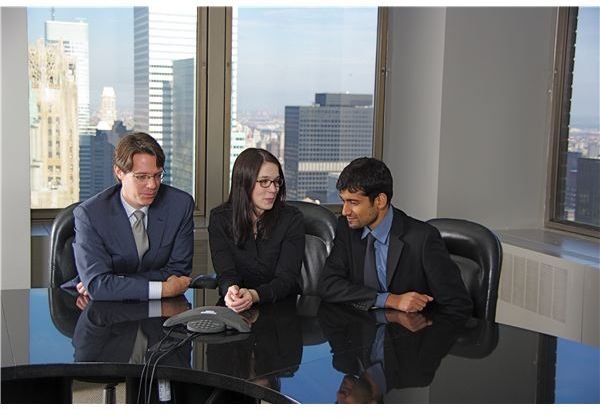
Make a list of those that will be attending and make sure to list their locations next to their names as well. This is to make sure that you know who to contact to inform them of the conference call, as well as what time is best to call. Just because it says 8 a.m. on your watch, doesn’t mean that it is 8 a.m. to someone else.
8. Notify Your Participants
This of course is one of the most important tips in making sure that everyone that needs to be at the conference call knows about it. Inform the participants at least a week in advance, so that if the call needs to be changed – or if they need to make arrangements – there is ample time for changes to be made.
9. Finalize plans
Make sure that everything is ready to go, at least two weeks in advance for a local conference and at least a few weeks for outside of the local area. This allows time for anything that may occur and cause the rescheduling or canceling of the conference call. This also allows for testing of the recording equipment; have a friend or co-worker test it within the location that will be used, as well as another location. For those that will be using the equipment outside of your local office, have them test the equipment on their end and alert you to any problems.
10. Setting up
On the day of the conference call, make sure that you allow time for the proper set up of the location and recording equipment (if on your end). If possible, retest the day before to make sure things are working correctly. If you can, try and have the location already set up for the next day. Give reminders to the participants of when the conference call will be taking place and advise them to be connected a good ten to fifteen minutes before the actual call.
I_mage Credit: mconners/morgueFile.com_
