Did You Really Get a Lot Done Today? Helpful Templates for Tracking Productivity
Keeping Tabs
I’ve gotten into a habit of keeping two lists—things that need to be done at some point in time (prioritized and sorted by context) and things that I accomplished as they are done. The purpose of the first list is that I know where I need to go and the purpose of the second list is that I know what I’ve done and where I’ve been. On most days, the list of what’s been done is about half as long as what I hoped to accomplish. It’s funny how it’s easy to think you can get more done in a day than you can realistically do.
On days when I feel like I’ve been spinning my wheels, sometimes I’m surprised at just how much I did do. I’ve had days where I’ve felt I’ve accomplished nothing—as I’m sure we all have. That’s the primary reason I started resorting not only to crossing off items on my to do list, which only accounts for the things you planned to do that day, but to also write down each thing I undertake and finish.
What I found surprised me. On the days when I feel like I was the busiest, often I’ve accomplished the fewest things on my list. Instead, I’ve been plagued by distractions, putting out fires, and handling non-vital things that could have waited. On the days when I’ve felt the least productive, often I’ve been running around and accomplishing larger or more time-consuming tasks.
The Oft-Overlooked Daily Review
While we often create closing documents for our projects, it’s only seldom that we create closing documents for our month, week or even day. However, if you feel like it’s a struggle to get your next items done, these reviews may be especially helpful. Sometimes when delegating tasks, we under-estimate how long they will take.
Project managers often can under or over-estimate how long a particular task can take. When it comes to tasks, we tend to grossly misjudge the time necessary to complete the tasks to be done. While you might think it only takes thirty minutes to eat lunch, if you conduct a daily review, you might find it actually takes you an hour between procuring food for lunch, the chatting going on during lunch and properly chewing your food. If you write down what you did, how long it took, and notes about it, then you’ll know this—and tomorrow’s schedule will be all the more accurate because of it.
Before continuing on, you might want to download one of the templates I created for your daily review in Word:
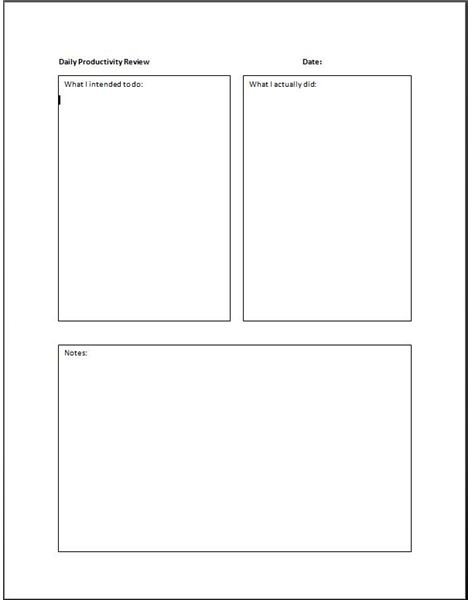
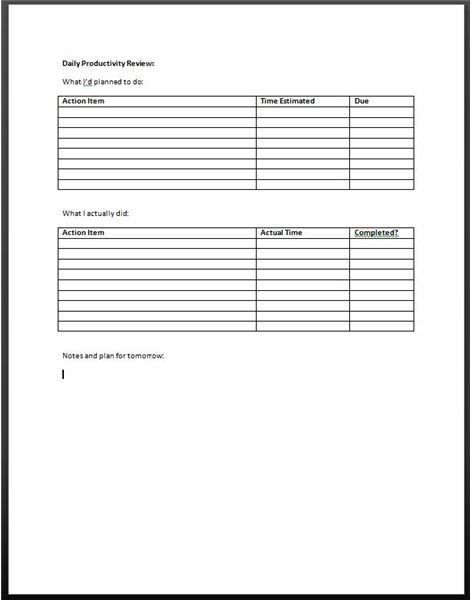
MS Word Template for Daily Reviews View 1 - with text boxes to fill in
MS Word Template for Daily Reviews View 2 - with spreadsheets to fill in
When you’re planning your day, it’s important to try to give an accurate account of how long you think activities will take you to complete. You’ll also want to record how long activities actually took you to complete.
Don’t just record the activities that you planned to do, record everything you do—from the number of emails you sorted through to the lunch you took. Make sure you write down how long it took you. That way, when you need to schedule your day including similar tasks, you have a better idea of how long those tasks actually will take you.
The Weekly Review - Important for Wrapping Up Your Week

When you’re putting it all together at the end of the week in your weekly review, it’s important that you go over your daily sheets, entries in OneNote (that’s what I do) or whatnot and create your review. I do a bit of a formal review. I first type out a summary of the main points from that week. If I scored a new client, I note it. If I had a challenge, I note that. That way, at a glance, I can see what I did well and what I did not do so well.
Next, I do something that may be a bit unconventional for some. I list everything I completed and everything I’d planned to complete but did not complete. Next to the things I completed, I put a little smilie face. Next to the things I did not complete, there’s a frown. It’s naturally my goal to have as few frowns as possible. If I have a lot, then that means I’ve been overextending myself too much. I then write a little observation about what I’ve done.
Finally, I write down my goals for the following week with the promise of a small reward for completing those goals. It’s so important when doing the weekly review—especially when you’re managing projects—that you also look at your project sheets! Make sure everything is updated from team members. Be sure you know what the next project action is.
MS Word Template: The Weekly Review
Complete Honesty
For this tool to work effectively, it’s important for you to be completely honest with yourself. Do not delude yourself into believing that you accomplished more than you did. If you’re recording each thing you got done, it will help you to evaluate yourself accurately. If you are publically recording what you’re doing—as some companies now ask you to do for self evaluations—then you will be more motivated to be productive.
As a consultant, my accountability partner and I will often record what we did and our thoughts about what we did in a shared document. That way, because we know someone else is looking on to see what we got done, we are more motivated to complete it. When you’re managing projects, especially multiple projects, it’s important to catch yourself when you’re forgetting about important work that needs to be completed.
References
- Metal clock image: sxc.hu/cema
- Template screenshots courtesy of Ronda Roberts
