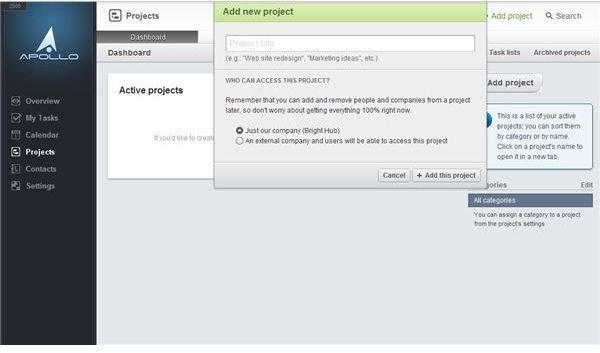Apollo Review: Will Apollo Meet Your Project Management System Needs?
What Is Apollo?
Apollo is project management software meant to help you simplify your project planning tasks. Apollo allows you to create projects, track tasks, track contacts, log time for each individual working on the project, and more. Apollo was developed in Javascript using 45,000 lines of code. The program integrates personal information management software with on-demand project management software.
The creators of the software describe their intentions as creating a software program that is what you get when you marry Basecamp with Highrise and Ajax. So what is Apollo project management software and how can it help you? Read on in this Apollo review to learn more about the program and how you can use it to manage your proejcts.
Installation and Setup of Apollo (5 out of 5)
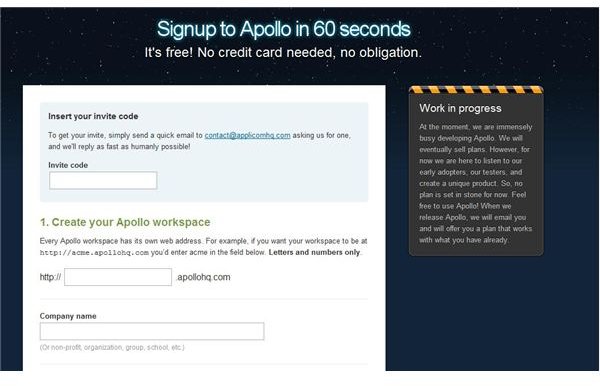
Installing and setting up Apollo is extremely simple. Because Apollo is delivered on-demand, through the Internet, you don’t have to install anything onto your computer. However, because at the time of publishing this article Apollo is still in development, you’ll need to send an email to the developers of the company expressing your interest. In turn, they will quickly respond to you with an “invite” code you can plug into your edition to register. Once you fill out the form, you are ready to go.
Setting up the program for your company is also quite easy. Once you’ve activated the program, you can go to the “people” tab, and invite other members from your company to use the program. If you are using the program in a consulting role, you can also add mutliple companies and determine whether they can see private information or not. You can customize the appearance of your desktop in Apollo, determine the language you would like for Apollo to operate in, and edit the profile of each individual using the program. Within twenty to thirty minutes, you will be ready to use Apollo to its fullest capabilities.
Reviewing Apollo’s Ease of Use (5 out of 5)
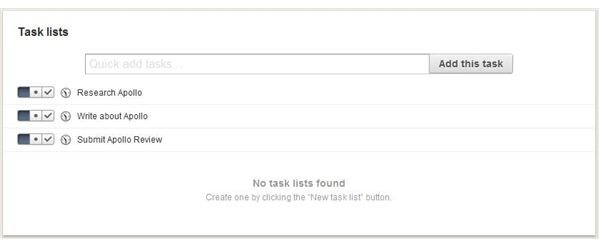
Apollo is incredibly simple to use. Let me say that again, Apollo is incredibly simple to use. This came as a bit of a surprise since while the program has gone live, it is still in development.
The navagation of the program is simple. Along the left-hand side, you can navigate through the major sections of your program - projects, contacts, calendar, tasks, and settings. At the bottom of that toolbar, you’ll find quick-add tools to help you add tasks, calendar items, and time without leaving the page you’re on.
Along the top of the dashboard, you will find project-specific tabs. When you are editing a project, this makes it easy to get to the page you need to be on without much difficulty. Additionally, if you right-click on a tab, you can have it open in a separate browser tab or window; making it easy for you to go back and forth between screens, or work on different monitors, while planning your project.
Apollo Features Review (5 out of 5)

One of the things that I ask when completing articles like this Apollo review is what features does the program under consideration have that make it unique from other project management software options. Apollo has many features that can set it apart from other programs, but they may not be immediately obvious to users. One of these such features is the built in timer - not only can you track your time on one task, but you can track your time on multiple tasks at once.
This is outstanding when you are working on a project for a company, and you need to make a phone call to that company. You can track both the overall time, and the time spent on the phone. To track your time in Apollo, click on the clock with a plus at the bottom of your main navigation bar on the left-hand side. The timer will pop out and you can enter in the name of the task.
Other features that Apollo has include:
-
The ability to track personal, project, and customer tasks. This makes it so that you can keep all of your action items in one
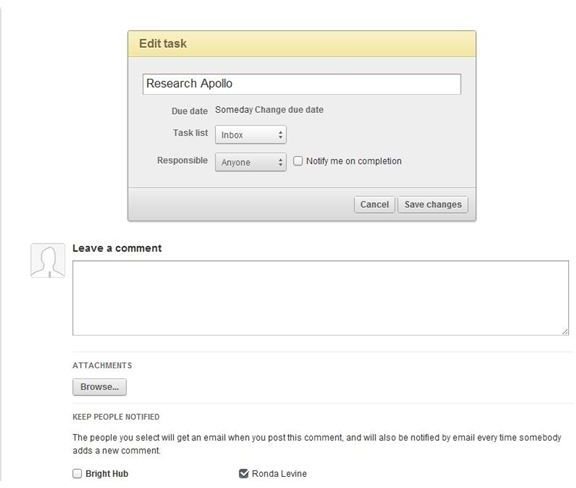
place. Also, by separating project and customer tasks, the project team has recognized that not every task involving a client is part of a project. There are activities such as prospecting for clients, following up with former clients, and taking care of quick client questions that do not require attachment to a project.
-
The ability to add comments to tasks. This way, when someone is working on a project task in Russia, when you sign into your dashboard, you’ll be able to see exactly what she completed while you were away.
-
The ability to create both shared and private contacts, store contact information, create contact-related tasks, and follow contact cases and deals in the same program where you are tracking project information.
-
The ability to create milestones and calendar events and send email reminders to those involved.
-
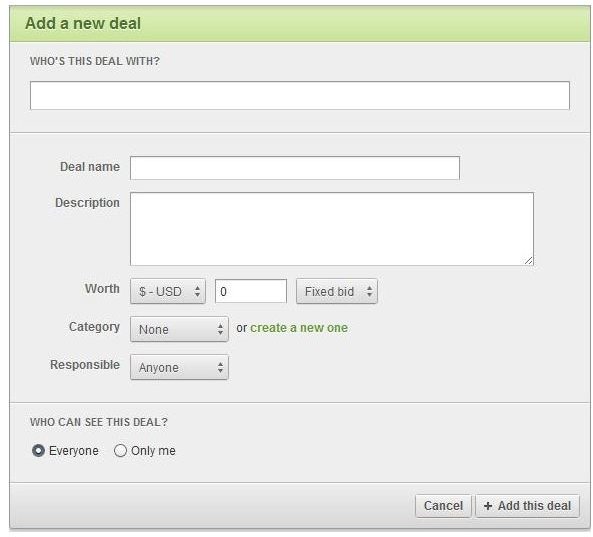
The ability to group tasks and view tasks to easily manage your to-do list.
-
Keep files with the tasks, projects, contacts, and milestones they relate to.
-
View all project activity and team communications in one place.
-
Create groups of contacts for easier management of contacts and employees.
Please continue reading on page 2 to find out about pricing, user support, and the conclusions of this Apollo review.
Apollo’s Price to Value Ratio (3 out of 5)
At the time of publication, Apollo was being offered to users for free. There is no indication on the website of how much Apollo will cost once the price packages are released, but my guess is that it will be comparable to other programs like Central Desktop and Ubidesk where you pay a subscription price each month in order to continue using Apollo.
I’m not sure how the free usage will roll over when the transition occurs, for instance, will users be able to export information should they determine they cannot afford the monthly subscription price? Will there continue to be a free limited version of the program available? These are questions I’d like to have answered before I fully invest time in entering my project information into the system. So while “free” always gets high marks (especially when it’s as useful as this program), I’m going to have to hold off on judging the price to value ratio until more information is available and I can update this section.
User Support in Apollo Review (4 out of 5)
One of the nice things about Apollo is that the software developers recognize the importance of customer feedback in creating a successful project management product. The developers extend an open invitation for users to give feedback about their experiences using the project.
There is an FAQ page for users to consult if they wish to learn more about Apollo and how it works. Additionally users wanting support will find a screencast page that walks users through using Apollo step by step. Finally, you can go to the troubleshooting page should you require technical support.
Is Apollo for You?
The whole purpose of reading this Apollo review is to find out whether the program will meet your needs for on-demand project management software. Without knowing the future price of the program, it is hard to be firm in this recommendation, but this program looks like the ultimate project management and contact management solution for consultants and consulting businesses.
Additionally, I would like to recommend Apollo for small and start-up businesses needing project management and contact management, but who do not need a complex software program. The program seems that it would also be quite appropriate for freelancers and other individuals working on their own, often with multiple clients and customers, who need a more robust form of tracking projects and contacts than a program like Microsoft Outlook would be able to offer. Apollo could be the program for you if you meet any of these needs. It tests very well, and is one of the easier programs to use that I’ve reviewed.
Resource
Apollo Software: https://www.apollohq.com