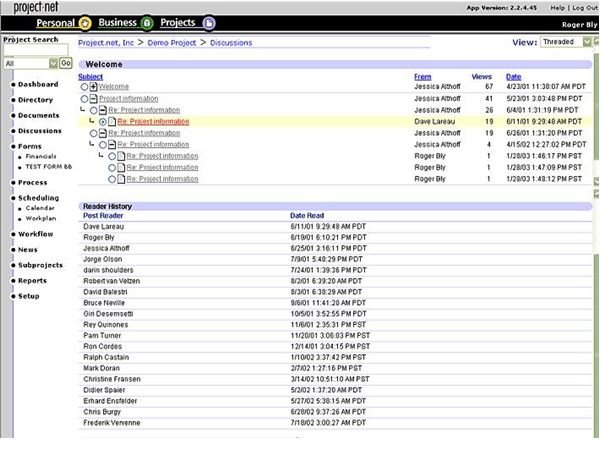Review of Project.net: Collaborative Issue-Tracking Project Management Software
Increase Performance, Cut Costs
Project.net is open source web-based software that allows users to increase their project’s performance and productivity while still managing to cut costs. This program has many features that may be useful to project managers. These features include collaboration capabilities, issues tracking, document management, project portfolio management, reports creation, a powerful project dashboard, and the ability to closely monitor all project progress.
Installation and Setup (2 out of 5)
To install Project.net, cruise over to the link provided for its download. It takes about seven minutes to download the installation zip file. Once the file is downloaded, unzip the contents. This will take a few minutes as well. While waiting for the program to download and unzip, I strongly suggest looking through some of the documentation for getting started with project.net. Once it is finished unzipping, find the file “startInstaller.bat” to install the program and follow the directions.
Note: This program is not as straightforward to install as some of the competing programs - hence resulting in a “below average” rating for this category.
Ease of Use (3 out of 5)
Once you have Project.net running, you will require familiarity with the software documentation in order to run the program. While Project.net will become easy to use the more you use it, the program has so many wonderful features to it that you will want to know what each feature does and how to do it. The great news about Project.net is that the wiki site offers much support for utilizing the program and addresses each project management concern.
Performance and Features (5 out of 5)
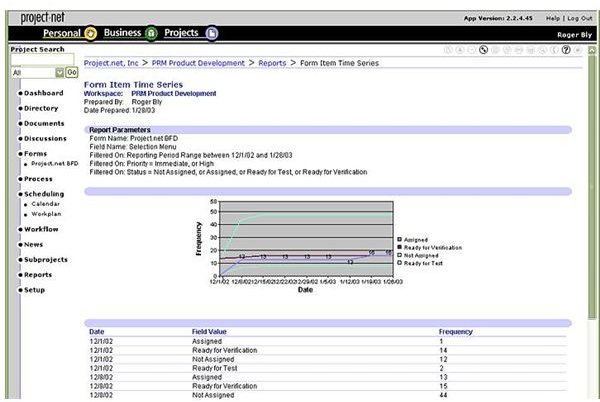
This is where Project.net truly excels. Project.net is filled with features. The program offers discussion groups where project managers and team members can engage in discussions about each project. The program allows users to attach documents and link to project objects within discussion messages. It also allows the project manager to view who has and who has not read each message in a discussion. The program also allows for the creation of large projects, deliverable checklists, lifecycle processes, scheduling projects and creating project reports through email. You can create templates for projects, you can track bugs, goals, risks and more in the program’s databases, and you can mange workflow using rules and audit trails. In all, Project.net’s features are its greatest strength.
Price to Value (5 out of 5)
Because Project.net is open source software, it is available for free. This creates a great price-to-value ratio, since the program has many great features that companies will be thrilled to utilize.
Overall Impressions (4 out of 5)
Project.net is software for project portfolio management - and at a great price, since it’s an open source program. However, it is important to note that just because the price is right doesn’t make it a good fit for small businesses or freelancers; it’s much too much for this group. Instead, Project.net is best for start-up companies, IT, and enterprises that require a detailed project management option for their software. Take a look at our other Bright Hub PM software reviews; you may wish to check out include: Feng Office (formerly Open Goo), Comindwork, and GanttProject.