How to Use Different Trend Analysis Methods: Free Downloads
PMBOK Definition
The Project Management Body of Knowledge (PMBOK) 4th Edition says of trend analysis methods, “A trend analysis is performed using run charts and involves mathematical techniques to forecast future outcomes based on historical results.”
What a trend analysis reveals is whether the project or an element of the project is where it should be or way off track. Estimators, Pareto and control charts are the most popularly used methods of analyzing trends along with simple product sampling.
Trend Concerns
Basically a trend can be any element within the project that needs further analysis. If utilizing Six Sigma or Lean, how many defects are occurring? Are milestones set in the project scope reached? If using Total Quality Management, is quality where it should be or are areas lacking?
Using budgeting calculators, X-bar and Pareto charts all help in determining trends. If the actual data varies from the planned or expected data, your analysis charts will show variations.
Beyond these analysis tools, the PMBOK also recommends using actual product samplings and comparing them to set quality standards—what is acceptable and what unacceptable?
Budget Calculators
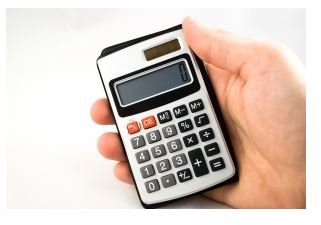
When looking at budgets, one popular way to determine if a project budget is where it should be is to look at three elements:
BAC or Budget at Completion – This is the budget set at project start.
EAC or Estimate at Completion – EAC represents where the budget is based on actual numbers.
CPI - Cost Performance Index – The determining factor of whether you are over or under budget.
Let’s say our total project budget is $5,000 (BAC), however, after analyzing actual costs we find our budget is set to finish up at $7,000 (EAC). This method of analysis calculation would reveal:
CPI = BAC divided by EAC or $5,000 / $7,000 = 0.72 or the CPI
As far as budgets are concerned, as long as your CPI is less than one percent, you can be assured your project will most likely come in at or close to the budget. If it’s over one percent, you may need to reexamine your tactics.
Other methods of discovering trends include control charts, x-bar charts, and baseline analysis.
Control Charts
Control charts often used to determine trends are X-Bar Charts. In the screenshot below, if we want to determine wait times for an element to be competed, by using an X-bar chart, any deviations are seen above or below the desired baseline.
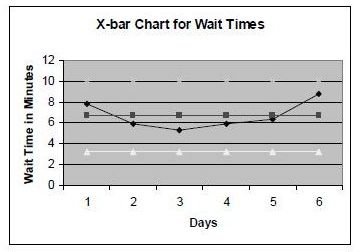
Pareto charts as seen below are used more in determining defects or analyzing the 80/20 principle, meaning that 80 percent of any project problems are due to 20 percent of causes. Pareto charts are easily created in Microsoft Excel.
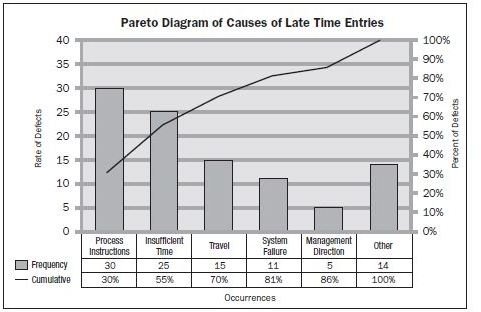
Another charting tool used for analysis, the c Chart, can show if mass production of a product is on track or off, as seen in the screenshot below.
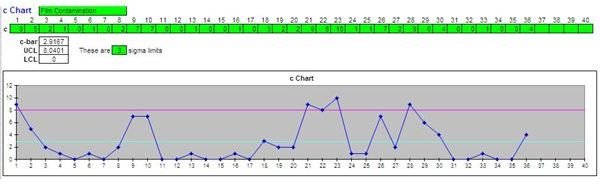
For examples of various chart analysis tools you can utilize in trend analysis methods, read the article Typical Examples of Control Charts where you’ll find a link to each chart in our Media Gallery. These charts are all easily created with Excel; downloads offered also include U charts and P charts.
To create a Pareto chart, read the article, How to Create a Pareto Chart in MS Excel – you’ll find a link to this article in the reference section below where you’ll find tips and tricks to make this analysis task much easier.
Product Sampling
To determine if products are designed as per scope, quality and end-user requirements, product samplings are another way to analyze trends using people input and suggestions.
Many companies offer sampling strategies and promise quick results; however, you can implement your own focus groups and questionnaires to determine where the product sits as far as price, functionality and expectations.
Managers and teams can determine both qualitative and quantitative data with the use of focus groups and surveys.
Dealing with Problem Areas
Whether the project team utilizes charting tools or focus groups and product sampling, results must be considered important revelations and dealt with accordingly.
For example, if our budget is found to be way over budget, a revisit of project area costs or a historical cost analysis will show where expenditures can be trimmed or where they are extremely over budget.
Every type of control chart should be considered a visual tool to show defects and areas outside of the norm or accepted levels. Once these are discovered, change controls can immediately be put into place to handle the problematic identifiers.
Finally, product sampling data, once analyzed, will reveal what needs to be changed with the product to ensure the outcome is as promised and expected.
Using these analysis methods can be invaluable during your projects. Skipping the analyzing stage may put your projects in jeopardy.
References
Read More About It - On Bright Hub:
McDonough, Michele, (May 16, 2011) - Create a Pareto Chart in MS Excel
Additional Resources:
PMBOK 4th Edition (Project Management Institute), P. 211.
BAC/EAC, at Project Management Questions.com
Image Credits:
Pareto Chart Screenshot from author’s personal copy of PMBOK 4th Edition (Project Management Institute).
X-bar and c Chart screenshots courtesy of author.
