Review of Edmodo - Collaboration Tool for Project Management Teams
Microblogging For Teachers?
While blog surfing I came across a post with a reference to Edmodo, a new private microblogging site designed for

students, teachers, and workgroups. As a professor, I was excited to relieve myself of the daily back-and-forth, somewhat cumbersome mode of communication known as email. Email is great for sending blanket emails that pertain to all of my students, which is now hovering around 60.
But with so many students, email can be inefficient for posting assignments, especially if they include attachments, alerts and other information. Edmodo is owned and operated by Jeff O’Hara and Nic Borg, who obviously heard my cry for help when they launched Edmodo a few years back.
What in the World is Microblogging?
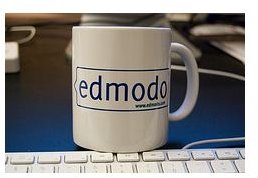
Microblogging is a form of blogging that allows users to write brief text updates (usually 140 characters in length) and publish them, either to be viewed by anyone or by a restricted group, which can be chosen by the user. These messages can be submitted by a variety of means, including text messaging, instant messaging, email, MP3 or the web.
Edmodo is likened to Twitter, but it’s way more powerful and is feature-laden. For example teachers, students, or workgroups can send notes, links, files, alerts, assignments, and events to each other in a collaborative environment. But unlike Twitter, Edmodo is private, unless the public component is enabled. If enabled, the public component allows the general public to view the group site somewhat like The Massachusetts Institute of Technology’s (MIT) OpenCourseWare site that features free lecture notes, exams, and videos all from MIT without any required registration.
Free Project Management Tools
Edmodo is a cloud-based software offering a free, private platform that can be utilized for collaboration among work groups–namely, project management teams. In

comparison to fee-based or cost -based project management applications such as BaseCamp, Central Desktop, and iTeamwork, Edmodo offers similar features such as:
- The ability to upload files in several different formats such as doc, pdf, ppt, and jpg
- Email notifications
- A calendar for posting due dates
- The ability for all group members to post comments
- RSS feed ability
Communication Is the Key
All project managers know that projects don’t fail from a lack of charts, graphs, stats, or reports, they fail from a lack of clear communication, and Edmodo is a means to clear communication for project management teams. Edmodo is easy to use, web-based so there is no software for download, and it’s hosted on a secure server–so security is not an issue.


Help, Help, and More Help!
Owners Nic and Jeff have done a great job in providing new users with all of the information they need to get started. There is and Edmodo documentation wiki that includes quick start guides for students and teachers, and an Edmodo blog for posting questions, comments or concerns. Also, within the group you create there are two sections: One is a support section where all users can send microblogs to Jeff and Nic concerning any issues. The other is general Edmodo blog where registered users can send microblogs that are posted for the entire community to see.
Handy Dandy Tool!
All in all I would recommend giving Edmodo a try. If you are a small company in need of an inexpensive project management tool, then Edmodo will suffice. I’ve been using it for about two weeks now, and I’m so excited I’m spreading the word to all of my colleagues. So, what have you got to lose? It’s Free!
