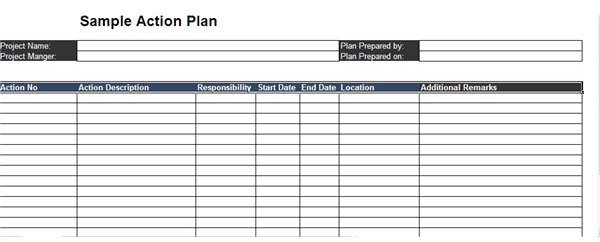Manage Your Project With These Action Plan Sample Templates
Need An Action Plan Sample? Look No Further!
Having an action plan in place makes the project more manageable. An action plan is a snapshot of the specific means that will be used for achieving the project objectives. One look at it and the project manager will be able to see what actions are planned, who is responsible for the execution of these actions and by when the actions should be completed. To help busy project managers to quickly develop action plans for their projects we have some action plan samples that can be downloaded from Bright Hub’s Media Gallery.
Instructions for Using Sample Action Plan #1
The top section of the sample action plan is meant for some basic information like – the name of the project, project manger’s name, name of the person who has prepared the action plan and the date of creation of the action plan. The information regarding the actual action is entered into the columns that follow. Here’s a list of the columns:
-
Action No: Every action can be assigned a unique reference number.
-
Action Description: One or two lines about what the action involves.
-
Responsibility: Names of the persons who are to perform the action.
-
Schedule: The start and end date for each action.
-
Location: The place where the action will take place. Example - dealer’s office or warehouse.
-
Additional Remarks: Any additional information concerning the actions.
This action plan is a very basic and simple one, so if you’re looking for a more detailed action plan then refer to the second sample described below.
Instruction for Using Sample Action Plan #2
The top information required for this action plan is the same as the above described sample, except that it has an additional section meant for listing the project teams. In the section labeled project teams, the project manger can list all the sub-teams, their members, and the role of each team. In the column labeled “Responsible for,” only the objective codes can be listed instead of describing the roles in detail. [caption id=“attachment_133130” align=“aligncenter” width=“1024”] This action plan tracks more data - edit as you see fit![/caption] Moving on, this sample action plan requires the following information:
This action plan tracks more data - edit as you see fit![/caption] Moving on, this sample action plan requires the following information:
- Objective Code: Every objective on the list of objectives for the project can be assigned some easily identifiable codes for all future references.
- Objective: All the objectives of the project can be listed in this column.
- Due Date: This column is meant for the due date for achieving each of the objectives and should not be confused with the end date for actions.
- Responsibility: The name of the team or person responsible for achieving the objective.
- Impact on Revenue: Details about how the revenue would be affected upon accomplishment of the objective.
- List of Actions: A detailed list of actions that will be carried out in order to achieve the objective.
- Costs: A tentative estimate of the costs associated with each action.
- Start Date: The start date for each action.
- End Date: The end date for each action.
- Resources Required: A list of the resources needed for completing the action as per specifications.
- Success Indicators: Here the indicators that will help determine whether or not an action has been successful can be listed for each of the actions on the action list.
For more details on how to use this sample you can refer to the article “Example of a Team Action Plan Template.” Screenshots by: Sidharth Thakur