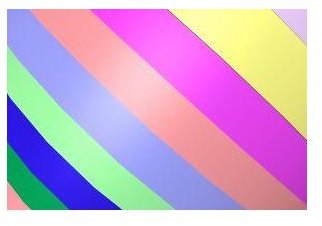How Does a Gantt Chart Clarify Project Capacity?
What You Must Track
It is important in project management to carefully monitor project capacity and resource loads.If these are not monitored, then the project can go awry.One way to monitor project capacity and resource loads is to utilize Gantt Charts.These charts offer an at-a-glance view of the project as it progresses along through time.Gantt Charts show the duration of a project, project dependencies, and the tasks that must be completed throughout the project lifecycle.
Why Use a Gantt Chart?
When you look at the Gantt chart, it may be difficult at first to understand how it is used to monitor project capacity and resource loads. A project’s capacity is the need for resources – the people, equipment, or material a project requires for progress to occur.
Useful Gantt Charts will contain the following information:
·The name of the task
·The duration of the task
·Task Dependencies
·Names of resources needed to complete the task
As the project moves along, the project manager fills in the required information, which in turn generates a graph to represent the amount of work completed on a particular task. Thus, at a glance, a project manager can see what has been done and what needs to be done.
If a task is moving along much slower than expected, the graph bar for that task on the chart will also be filled in slowly. When this occurs, there can be two explanations: Either the project capacity must be increased, or resource load is too heavy.
Look again at the chart: If there are too many tasks assigned to a handful of resources, then the resources could be overwhelmed with the work assigned.The best solution here is to increase the capacity and add more resources, redistributing the work. If a particular resource is assigned to too many tasks, this can also slow down work. Check to make sure that this isn’t occurring. If it is, redistribute the work by leveling your resources.
If the project is moving along swifter than scheduled, or if there seems to be a lot of employee downtime while the project is progressing, then the resource load may be too little.
While the Gantt Chart can seem overwhelming, it is a helpful tool in monitoring project capacity and resource load. By paying attention to the bar graphs and the resources assigned to tasks, you can adjust the project schedule, work load, and allocation of resources to stave off project disaster.
For tips on making a Gantt Chart in Excel, read Michele McDonough’s article on the topic.