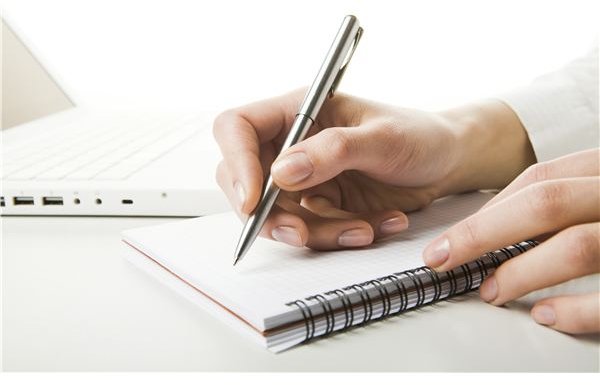Manual Project Planning Without the Software
Hold Back on the Software
Although project management software has made it easy to scope and track complex assignments, most teams can still benefit from locking themselves away in a conference room to brainstorm big picture timelines. However, I sometimes encounter novice project management professionals who don’t remember how we actually got things done before the days of automated Gantt charts and meeting maker systems.
Returning to some simple, almost “outdated” manual project planning tools can spark creativity, forcing team members to funnel all of their ideas through a single person operating Microsoft Project can frustrate participants and slow down the whole planning process. Instead, groups can make higher quality decisions more quickly by using some tried-and-true manual project planning tools.
Giant Calendars
You can purchase some of the best manual project planning tools at your neighborhood office supply store, usually for under three dollars. Although many executives use oversize desk calendars as giant coasters, project teams can map out months of activity with pages spread out on tables or on walls. This strategy is best for visualizing hard deadlines and backtiming crucial milestones.
Index Cards
Task-oriented teams often prefer to use stacks of index cards with a single event or milestone on each card. Stacking up tasks by milestone can help teams identify processes that might become more efficient if split up. Likewise, cards can be stacked or coded based on the team member responsible for each assignment. Forcing a “card sort” of similar-sized stacks can help teams feel that assignments have been doled out equitably.
Sticky Notes
Sticky notes offer some of the most powerful brainstorming options during manual project planning sessions. They can be used in conjunction with either of the above methods to facilitate fast decisions and discussion. For instance, participants can easily move sticky notes that represent tasks or milestones from date to date on a large calendar. Likewise, sticky notes representing team members can be attached to index cards – issuing a fixed number of stickies to each team member can help planning participants prevent overcommitting.
Getting Everything Back to your Main Project Management Software Tool
Bringing the results of your purposefully sloppy collaboration back to your organizing software allows you to leverage the power of both kinds of project planning. Walking through your thought process a second time as you enter data into your favorite system can give you an opportunity to clarify group decisions. Presenting group data back as a familiar, unified plan can also help demystify the project management process for novice team members.
If you don’t currently have a favorite software program for tracking your projects, check out my article on the Best Project Management Software Packages for Under $100.