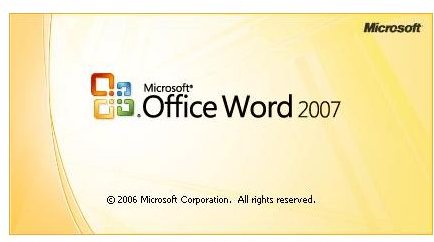MS Word Projects - How Effective Is Microsoft Word for Project Management?
Don’t Underestimate the Power of Word
Most often, when you hear the words “Microsoft” and “Projects” in a sentence together, the speaker is referring to Microsoft Project. Every once in a while, the person is speaking about using Microsoft Excel in projects and even sometimes Microsoft Outlook for task management for projects. What you don’t often hear in a sentence is “Microsoft Word Projects.” Why is this? Perhaps it’s because Microsoft Word isn’t so much used for project management as it is used for the execution of some project tasks. This article discusses the various project tasks you may complete in MS Word (and projects themselves that are completed in Word).
Project Planning Documents
Most often, Word is used in a project when a project planning document is needed. For example, project charters, project communication plans, risk analysis reports, and other key project documents are often produced using Microsoft’s word processing program. MS Word is a great program for all of this. Here are some tips to make your project document usage of MS Word easier.
1. Create a template for each of your commonly used planning documents. By having a company template already drawn out, you can streamline the process of creating documents for your projects.
2. Collaborate on project documents using SkyDrive and the “Track changes” and “Comments” features of Microsoft Word. By doing this, you can track everyone’s input from your scope statement to concerns about holes in the risk analysis. Moreover, through making use of the track changes features, you can document who is responsible for what parts of the project document in question.
3. Be sure when you use MS Word for project documents that when you save the created documents, you use “Save as” if you are using a template. This will save heartache later when you cannot find the document because you didn’t put it in the proper folder. In fact, make sure to create a folder for all the documents related to one project. This will streamline your ability to track what has been written. If multiple versions of a document are necessary, save each version separately - you never know when you will want to refer back to an earlier version of your project scope statement.
As the Project Deliverable
When the MS Word document is your project deliverable, your project might be to create a book, create a detailed analysis of a company, create a newsletter, or create a training manual. If your company performs many of the same projects, you will want to have a template. Moreover, here are some further tips for using MS Word in your projects.
-
Don’t rely too much on spelling and grammar check in your projects. Make sure you edit or hire an editor to help you with the manuscript. If you don’t proofread and carefully edit your documents, you could end up with embarrassing typos and style errors that the spell and grammar check won’t pick up.
-
If tracking changes in a deliverable, be sure that you accept all changes and delete any comments before turning the deliverable over to the end-user. If you’ve selected to view the final edition of the document, you won’t realize that all the comments have been passed on to your client or boss.
-
Additionally, once you have completed work on a project in Microsoft Word, make sure to save it in both the .doc and .docx formats. To truly cover your bases, and ensure that your formatting will not be lost, also save the project as a .pdf file either using an add-in for MS Word or Adobe Acrobat.
Tracking Projects
You can track projects using MS Word using different templates. The only problem is that Word project tracking is not automated like it is in MS Project or MS Excel. However, MS Word can be used to track simple or small projects that don’t require a lot of steps. In fact, MS Word can be the perfect solution for freelancers who only need light project management capabilities.