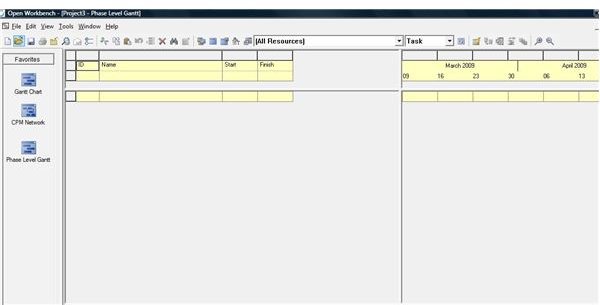Full Review of Open Workbench - a Free Open Source Application for Project Management
Overview of Open Workbench
Open Workbench is an open source desktop project management application that focuses upon project management scheduling needs. This program is intended for the Microsoft Windows platform. It differs from Microsoft Project in that it focuses upon effort-based scheduling rather than the typical duration-based scheduling. The program allows users to complete many of the full-featured tasks that other open source software does not, including resource management, project scheduling, project planning, and review functions.
Installing Open Workbench (3 out of 5)
To install Open Workbench, you must first register (for free) on the Open Workbench website. Once you have done this, you will be able to download the program and its user manual. It takes a few minutes to download and about five minutes to install. Once installed, the program is a little slow (on Vista) opening the various screens. Once it does, help tips pop up, guiding the user.
Open Workbench Usability (3 out of 5)
You will definitely want to download the help manual along with this program. Whereas with some programs you can just jump into and intuitively figure out how to enter your data, Open Workbench requires a bit more training. The program just isn’t as intuitive to navigate as some of the competitors. Once you learn your way around the program, it flows smoothly.
Available Features and Tools (3 out of 5)
One of the biggest reasons you might wish to download and use Open Workbench is that it competes with Microsoft Project in terms of features. Aside from the issue of speed, Open Workbench has many features project managers will be interested in including:
- Track human, equipment, materials and expense resources,
- View Gantt Charts
- Integrate with the Clarity System
- Define Projects and create work breakdown structures
- Associate guidelines with tasks
- Schedule tasks automatically
- Create inter-project dependencies
- Assign resources to tasks
- Define and create project base-lines
- Schedule to either general or individual calendars
Open Workbench boasts many more features project managers will find helpful to their performance. The program’s most useful feature is its scheduling capabilities, and the ability to create a Work Breakdown Structure simply. Once the WBS has been created, project managers can easily assign resources, create dependencies, and create a schedule.
Value (4 out of 5)
You can’t get much better than free software that allows you to customize to source code to fit your needs. If you need a multi-faceted program that allows you to track projects and manage resources this might be your program. For everything this program does, it is a great value - especially for companies that don’t have the capital to sink into more expensive programs like Microsoft Project 2007.
Overall Rating (3 out of 5)
Overall, Open Workbench will do the trick if you need project management software. While I have a preference for open source software that combines ease of use with functionality, I don’t really have a need for some of the more complex project management functions this program offers. It is a good option for startup software companies that need to carefully track projects, but don’t yet have the capital to sink into other project management software options.
Other Open Source or Low-Cost Software you might be interested in has been reviewed here on Bright Hub include: OpenGoo, GanttProject, dotProject, and SantexQ.