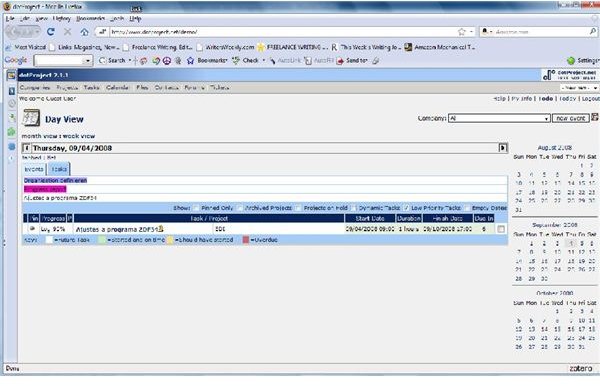The Best and Easy-to-Use Project Management Software: Microsoft Project, dotProject, Vertabase, Central Desktop, and Ace Project
Sometimes simple is better. When it comes to project management software, this is especially the case. Some of your employees and team members may be less technologically savvy than others. By utilizing programs that are easy to use for your company, you allow for maximum productivity of all employees. Below is a list of five of the best easy-to-use project management programs available.
Microsoft Project
Because Microsoft Project is one of the most widely used programs, it has volumes written on it. While there is a learning curve for this program, it is, because of the easily accessible help, one of the easier programs to learn.
Because Microsoft manufactures this program, the compatibility features between other Microsoft programs are simple to utilize (i.e. exporting task lists to Microsoft Outlook, importing items from Excel, etc.).
You can also read Michele McDonough’s excellent article on the best software for project management.
dotProject
DotProject, available for download at dotProject’s homepage, is software produced on a volunteer basis by the very people who use the software. When you sign in, the screen produced is the Day View. From this page, you can easily navigate to “Companies,” “Tasks,” “Projects,” “Calendar,” “Files,” “Contacts,” “Forums,” and “Tickets.”
Easy navigation is not the only feature of this program. Data is easy to input into each of the databases available and information is easy to interpret. Another benefit of this program is that it is free – and written by people who intend to help others simplify their own project management needs.
Vertabase
Vertabase is a web-based program that you can pay for on a monthly basis. It can interface with various Microsoft and Google programs. One advantage of this program is that if you are traveling, you can still access your team’s projects. The program is easy to use – it is both simple to navigate, and simple to input your project data. The program is available at Vertabase’s website.
Central Desktop
Central Desktop is an easy-to-use project management system available online. With it, you can post announcements relevant to the project, tasks, start up discussions, track time, and view reports. You can also add .doc or spreadsheet files to the program for public viewing. Reports for the program include Milestones, Status, and Login and activity log reports. Project managers are thus easily able to keep an eye on what employees are working on, and how often they are logging in.
Data entry is straight forward – if you can fill out online forms, you can enter the needed data for Central Desktop. There is also much documentation available as well as webinars to assist users in learning the full capabilities of this program.
Ace Project
Ace Project is online project management software. It, like the other project management programs in this article, is collaborative software. It is also quite simple to use.
The makers of Ace Project offer a free demo and a free account to users. If more power is required, then there are options available for a purchase price. It also has very simple methods of entering very complex data.
This program is great for you – especially if you work in software development, or wish to access your work outside the office.
What’s Your Choice?
So there you have it, five project management programs that are also a good value for your company. While each of these programs has strengths, the free demo software available can help you to determine which of the programs will work best for your project management needs.
Which of these do you like best? Let us know what software you prefer–your input will be useful to other project managers.